|
Digital Media And Your Website
When designing your website, you want content that will catch the attention of your viewers. It's always in the best interest of your website to operate smoothly, whether you are writing captivating articles, promoting a product, selling professional services, or building traffic for affiliate marketing companies. Search engine optimization and effective keywords play the important role of bringing customers to your content, but you likewise need a polished design to engage viewers. Adding digital media in the form of images or videos can be a great stepping-stone for your business. Let's go over a few easy steps to ensure that your high-quality traffic is greeted with an equally high-quality page layout. Find out ways you can get a better conversion rate with an efficiency-oriented approach. How To Use Images There are three primary sources through which website designers acquire most images. The first and easiest is by going through a copyright-free online source. There are millions of images available online that are copyright free, and most of those images don't require any citations or credits to the photographers. Secondly, you have paid images which you can purchase the rights to, either per-use or permanently. These images are typically of a higher quality than the free-to-use media. Lastly, you can hire a professional photographer directly which will give the advantage of very specific or personalized images. Directly hiring a photographer works well when building a brand specific domain. Usually, depending on your host and software, images can be integrated with HTML coding through a third-party host address, or uploaded directly to your site and encoded into your postings. Keep in mind that you should ensure links are never altered to reduce broken links and dead pages. When uploading pictures directly on your domain, include relevant keywords in the image descriptions and include a similar alternate description to increase your SEO scores. When incorporating images into your postings, you should always include a clickable hyperlink in the embedded images to relevant pages within your site. How To Incorporate Video Similar to images, videos can be obtained through third-party companies or made directly through contracting with a video editor. Several media companies have easy-to-use web integration built into their players, which can make creating your own content extremely low-cost. You can upload video directly to your domain or allow a third-party hosting site to host your video for you. In order to reduce data usage for your domain, you should always consider outsourcing your hosting. Be vigilant with your outsourcing. A broken or removed video can go unnoticed if an error occurs, or if it is removed from the host site. Also, keep in mind that different video players a host may utilize can have various load time efficiencies. Occasionally test your pages in order to provide the reliable content your customers expect. The last thing you want is a great landing page with unplayable video content. Avoid looking unprofessional with diligent page reviews. How To Improve Load Time And Reduce Data Usage Search engines base their ranking scores on several factors, including cross-links, keyword density, readability, and load time. If your page takes more than a second or two to load, consider optimizing your pages. This can be achieved by reducing the size of photos and videos. If you find your page falling short of fantastic efficiency, consider reducing the frequency of which your media content appears on a single page, or decreasing the file sizes. Images and textures tend to be the main issue with page optimization. Avoid high-resolution, full-scale images in your content while keeping a tasteful tone to your website. Most web design software comes with built-in preview features for multiple platforms including tablets, internet browsers, and mobile browsers. Be sure to check the efficiency of each one to safeguard an overall smooth speed across devices. As a rule of thumb, upload images and videos at around 60 percent quality level in regards to the original content size, because optimized images lower load time. Keep thumbnails at a low resolution to avoid browser lag. Use a high speed third-party hosting site with automatic resolution settings for viewer-friendly video performance. Meet your Traffic With Quality However you decide to use these guidelines to build your website, the presentation is the key. Whether it's through content, eye-catching photos, enticing videos, or a smooth loading experience, your prospective followers should be greeted with a professional ambiance. You can up this professionalism with having chat on your website to help your customers reach out to you more easily. Just remember that most customers refuse to patronize a business that has been unresponsive for 24 hours. Remember when adding any type of new tech to your website, that you know how to use it and that you use it well. All of the features of your pages work together to generate conversion from traffic, towards profit. Using your skills and creativity you can accomplish your goals, and achieve the atmosphere you need to win the attention of your target audience. For more information on how a well-designed website can improve the rankings and search engine optimization of your website, please contact Crawford Designs! References: Forbes | 4 Tips To Ensure Your Website Design & SEO Is Done Right Cortez Visual | 6 Keys to Better SEO Business 2 Community | 7 Tricks to Make Your Web Design SEO Friendly Podium | Set Up Google My Business
0 Comments
Your comment will be posted after it is approved.
Leave a Reply. |
Archives
June 2024
Categories
All
|
Website Design Gettysburg | Services | Website Designer Near Me | Prices | Contact Gettysburg Website Design | Design Blog
From Our Blog
3 Steps to Improve Your Google Business Listing Ranking • Search Engine Optimization + GMB = More Leads & Sales! • Website SEO Checklist
Secrets To Building an Appealing Website For Any Niche
Secrets To Building an Appealing Website For Any Niche
|
Crawford Designs, LLC
Gettysburg Website Design |
© 2021 Gettysburg Website Design.
717-855-3184 |
SERVICES: Website Design, Local Gettysburg Website Design Services, Website Design Company, Website Development Company, Freelance Web Designer, Web Design Company, Web Development Company, Business Websites, Corporate Websites, Business Marketing and Advertising. Website Maker, Web Site Creator, Web Builder, Done For You Websites, Hire a Website Designer, How to Get a Business Website, best website design companies for small business, website design pa, website for small business owners, web design and marketing company, top website design company, york county web design, local web design companies near me, small business web design near me, web design westminster md, web designers in hanover pa, small design companies

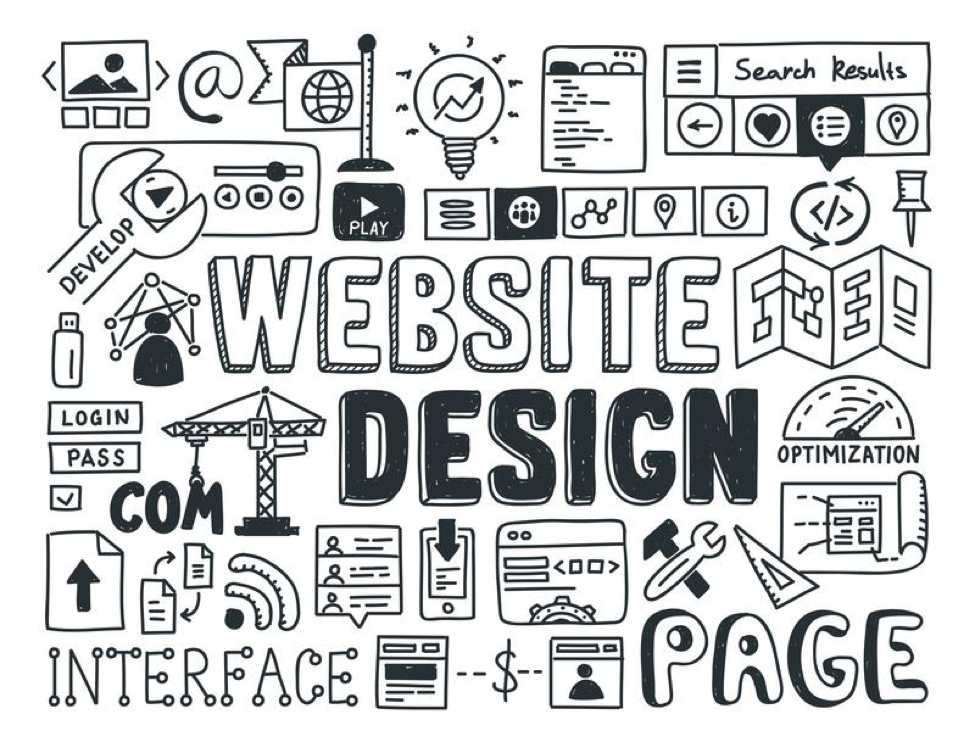


 RSS Feed
RSS Feed

