|
Want to review previous facebook activity with a certain specific friend?... Simply type in this URL: www.facebook.com/yourID?and=friendID to view years of interaction. (replace YOUR actual ID and your FRIEND's actual ID in the URL to view). Example: www.facebook.com/jensmith?and=joesmith
0 Comments
So many people are talking about Facebook Marketing... giving advice about how to get more "likes", how to get "cheap clicks" and how to make a bazillion dollars using Facebook. It's easy they assure us! So long as we hand over $97 to them. Forget about that. Read the principles to success here:
The 3 basic but important things you need to remember are:
That's it, and that is the order of priorities. (Yes that is the order!) 1. Target When you create your Facebook ads, make sure you are targeting the right people - your ideal clients, the people who are more inclined to buy your product or service. Action Step: Document your ideal client demographics and psychographics (personality, values, attitudes, interests, and lifestyles). 2. Offer Create an Offer that your target market would find irresistible. How do you do that? By understanding your target market's problems and desires and creating an offer that will overcome their problem and achieve their desire. Action Step: What does your target market want to avoid and what do they want to achieve? Create an offer that addresses both. 3. Message Why is Message only #3 - Message is all about the text, what you say and how you say it. Surely your message would be more important? Well, let's look at it: Imagine you ran a shoe shop and had a 2-for-1 deal on the best most expensive running shoes on the market but you were not eloquent and your grammar was awful, because you have the right target and an irresistible, relevant offer you will still generate sales. Talk your target market's language and talk about them, not about you. Take the "Me, Myself, and I" test. Don't know what I am talking about? Count how many times you talk about "I", "We", "Us", "Our company" and add up how many times you talk about your prospect and their challenges and desires and compare the difference. Are you talking about yourself more than you are to your target market? Action Step: What words and phrases does your target market use to explain their situation, problems and desires? Use those words and phrases to explain your offer. Talk about your prospect more than you talk about yourself. So next time you are creating advertising, whether it be on Facebook or anywhere for that matter, remember the 3 elements of a successful advertisement, and remember this order of priority. A new report looks at 15 business fields to determine the best day of the week to share content on Facebook for engagement.
Click to view industry: On March 30, 2012, all Facebook Pages will get a new design. Here is a helpful video from the Social Networking Academy, and a list of what changes are coming your way. Main Facebook Page Changes: 1). Cover Photo – Some interesting restrictions have been placed on what you can and can’t have on your cover photo;
Cover images must be at least 399 pixels wide and may not contain:
2). Your Profile Picture which will initially be the top part of your avatar, must be square and at least 180px wide 3). You Can No Longer LAND on a Custom Tab!!! Welcome pages and tabs still exist, but you can no longer default to land on any tabs. As with the timeline on your profile your photos and apps show in the central section in boxes, which means we can add a nice looking graphic to our Welcome pages and tabs to encourage people to click on them. Here’s what FB say about the central boxes; Photos, likes and apps are now at the top of your Page. Photos show in the first spot, but you can change the order of everything else so people see what matters most. You can show a maximum number of 12 apps, so make sure to put your most important ones first. I have to say I’m really disappointed that you can’t land on your custom landing tabs anymore, but somewhat relieved that we still have them! 4). You Can Pin Posts to the Top of Your Wall!The main design is the same as your profile page so as with that you can now add posts at different dates in the past, you can feature your post by clicking the star so it covers the width of your page, or you can hide it from your page altogether, but the really cool feature is being able to pin specific posts to the top, kind of like a ‘sticky’ post in forums. 5). There’s a brand new admin panel from which you can see your notifications, new likes, insights and the new private messages that people can now send you from your page! From your admin panel you will also see the Manage button which gives you access to the main editing section of your page (Basic Info, Manage Permissions, Apps and so on). Not much has changed in there apart from the Manage Permissions section which no longer has the default landing tab section! – Boo! Also from the admin panel, you can access Facebook ads, a function to share your page and to invite friends, plus access to Facebooks help section. 6). New Message Feature! I mentioned above messages, well now your fans can message you directly! The messages will show within your admin panel and you can respond from there. 7). Tab Pages are now BIGGER! I believe the official size is 760px, I’ll keep you posted! 8). You will AUTOMATICALLY get the new design on March 30th. So jump in there and make the most of it, because it’s coming whether you like it or not! Want to share your Facebook business page with all of your friends? First, sign into your Facebook profile (personal page). Then navigate to the url of your business page (i.e. www.facebook.com/your business name. If you are currently an admin of the business page, you will see a tab on the right side under Admins that says 'Invite Friends'. When you click on that button, the default window pops open to 'recent interactions', but if you hold down that drop down menu, you can select 'Search All Friends'. Click on each check box button of the individuals that you want to share your business Facebook page with then click submit. A confirmation window pops up stating 'We've let your friends know about your Page."
Facebook set the Internet on fire when they announced that today would be the day they'd make a huge announcement. They are planning to change social networking forever. Sounds exciting, doesn't it?
You may be wondering what all the fuss is about. You weren't even using social networking, you say. So what? The big "so what" is that you should be social networking. And you should pay attention to Facebook. It is the most trafficked website online so that alone makes it relevant. But what is social networking? Social networking is using online websites like Facebook to meet new people, build relationships, draw connections, and entice people to do business with you. All without leaving the comfort of your small business executive desk. Sounds fun, doesn't it? It is fun, and it's profitable - if you do it well. I don't know what Facebook has up its sleeve (I'll find out, like a lot of people, this afternoon), but I do know that they've been battling it out with new social networking site Google+ for a couple of months. And I wonder just how Facebook will change social networking forever. You should wonder too. These are changeable times for Facebook! Lot's of updates and new features currently happening, but adding 'subscriptions' is a biggie!
You can now subscribe to people who previously may have not accepted you as a friend or have reached the 5000 friend limit and you can get their updates in your newsfeed! This is very exciting for people who want to use Facebook primarily for business, but not as exciting for those who really want to keep their personal profile personal. The good news, for some, is that you have the option whether to turn it on, or leave it off! I've attached a video below. Jo Barnes at The Social Networking Academy, explains this new option brilliantly. Or, you can click here to learn more info, directly from Facebook: http://www.facebook.com/about/subscribe All Facebook has an interesting article about marketing on Facebook. They share 5 ways to fail at the largest social network ever. Here's what they say:
If we were to flip these points around, then you could say the way to succeed at marketing on Facebook is to understand your audience, be creative, track your efforts, build relationships, and hire the experts. That isn't so hard if you think about it. You should attempt to understand your audience as a first step to marketing, period. Whether you intend to market your products online, through social media, or in traditional ways, understanding your audience is a key component. And, of course, marketing is all about imagination. All successful marketers are creative. And they also track their results. These are two essential ingredients to any marketing plan. Social media marketing is building relationships. If you don't focus on the most basic fundamentals, then why bother? Finally, hiring an expert in social media means that you get to tap into the wealth of knowledge their experience has gained. Don't try to reinvent the wheel. Do what has been proven, hire the best, and put your nose to the grindstone. Social networking is all the rage. Even in Adams and York counties, Pennsylvania, you can benefit from promoting your business through social networks. You've probably heard of Facebook and Twitter, maybe even LinkedIn. But have you heard of Google+?
Yes, Google now has its own social network, and it's growing by one million new users per day. Industry experts are predicting that by next year it will have grown to be the second largest social network on line - larger even than LinkedIn and Twitter. Facebook will likely hold the No. 1 spot for a long time, though some people are predicting that Google+ will continue to outpace Facebook. There are good reasons to get on Google+ right now (but you have to be invited by someone). One thing that makes Google+ more valuable than any of the other networks - including Facebook - is its Circles feature. This feature allows you to group your contacts according to your own definitions. Then, you can share information only with the circles you designate. This is in contrast to Facebook where you can group your friends, but you still share your links and status updates with all of them rather than pick and choose the groups you share with. I think Google+ has hit upon the one feature that every social networker in the world appreciates more than anything. You can use it to share information with your family and closest friends while shielding that same information from your business contacts. You can then share business information with your business circles and shield it from your family. That's true social networking and Google+ is working on the future. That's where you want to be today. |
Archives
June 2024
Categories
All
|
Website Design Gettysburg | Services | Website Designer Near Me | Prices | Contact Gettysburg Website Design | Design Blog
From Our Blog
3 Steps to Improve Your Google Business Listing Ranking • Search Engine Optimization + GMB = More Leads & Sales! • Website SEO Checklist
Secrets To Building an Appealing Website For Any Niche
Secrets To Building an Appealing Website For Any Niche
|
Crawford Designs, LLC
Gettysburg Website Design |
© 2021 Gettysburg Website Design.
717-855-3184 |
SERVICES: Website Design, Local Gettysburg Website Design Services, Website Design Company, Website Development Company, Freelance Web Designer, Web Design Company, Web Development Company, Business Websites, Corporate Websites, Business Marketing and Advertising. Website Maker, Web Site Creator, Web Builder, Done For You Websites, Hire a Website Designer, How to Get a Business Website, best website design companies for small business, website design pa, website for small business owners, web design and marketing company, top website design company, york county web design, local web design companies near me, small business web design near me, web design westminster md, web designers in hanover pa, small design companies


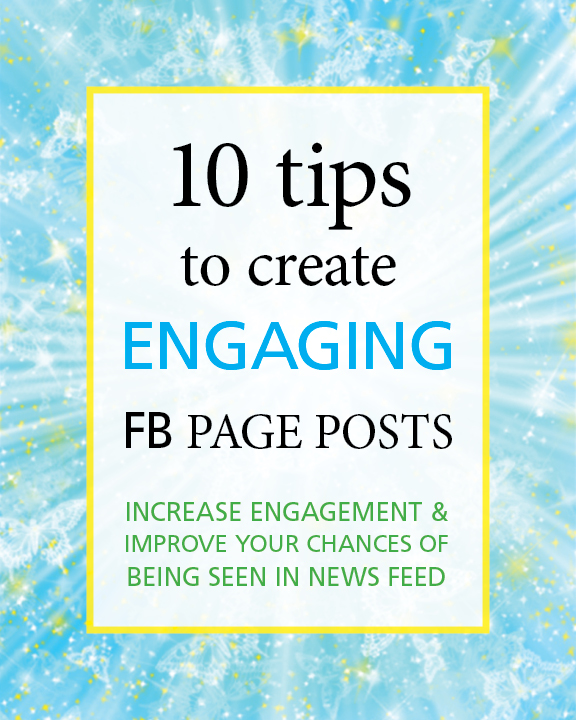
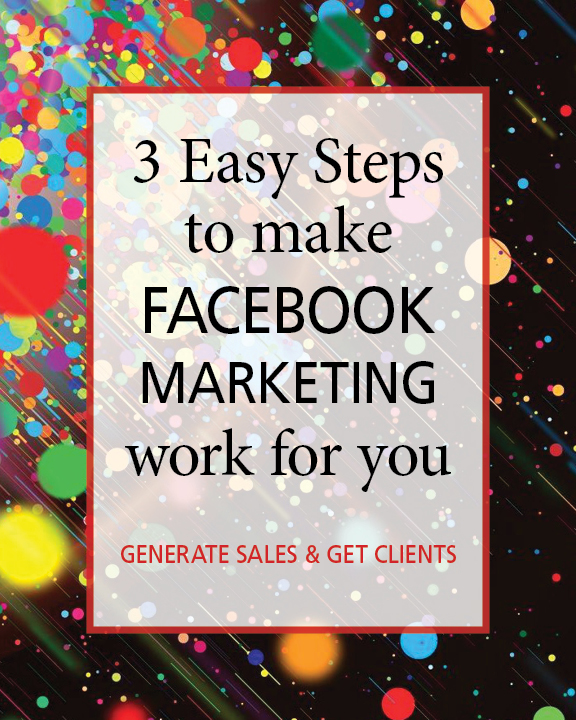
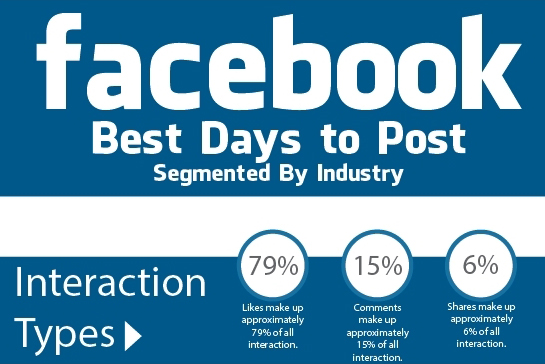


 RSS Feed
RSS Feed

