|
Instagram mistakes hurt your growth, your brand, your revenue and your conversion rates. In extreme cases, they may completely destroy the reputation and trust you worked so hard to build.
Mistakes help you grow, but not on Instagram. Instagram mistakes hurt your growth, your brand, your revenue and your conversion rates. In extreme cases, they may completely destroy the reputation and trust you worked so hard to build. Even if you are an influencer, your following and engagements can seriously suffer due to your errors. You must be trying to pin-point all the blunders you have been making on Instagram right now. Well, we have you covered with this blog post. Read on to learn about ten common Instagram mistakes that you don't even realize you have been making and how to fix them. Mistake #1: Having an Unidentified Niche Before going to any social media platform, the first thing you need to do is identify your niche. Otherwise, you will just end up posting a little bit of everything, which would make it extremely difficult to succeed. While most of the brands have their niche figured out already, a few influencers often find themselves posting everything and anything on their Instagram. This tactic is bound to fail. Those who followed you for your writings are not going to be very excited about your beauty tips. And those who loved you for your music will find it very unappealing if you started taking a political turn. Think of it this way, if you move a little to the west and then the same amount to the east afterwards, you go nowhere. That’s exactly how you move when you have not niched down enough. In order to niche down your content, you need to start with a broader idea of what your work should be about –are you currently posting in the Beauty and Fashion Category? Or do you find yourself posting in the Entertainment Category more? Once you have that, you simply need a sub-category small enough so that not many people are talking about it, but large enough for you to never run out of content. Sounds complex? Well, it isn't really. Take @aberhaam, for example. It is an entertainment account where a young student posts videos of his Arab mom trying to read and talk in English. This niche is working so well that he has been featured in DailyMail, Buzzfeed and Sarcasm Therapy. Mistake #2: Being Colour Inconsistent Colour consistent posts make your Instagram look tidy and well-kept. Not only it is professional, but people also find it easier to identify you because your Instagram colour gets etched in their mind. Colour consistency doesn’t always have to be blatantly visible. Sometimes it’s just a little touch that ties all your posts together. Some people might be following a very strict colour palette but if you do not want that, just choose one colour for all your posts to have along with others. You should automatically choose your brand colours in that case. But if you are an influencer, go for something that relates to your work. For instance, if your Instagram is about cruising, the most obvious choice for a base colour is blue or white. Mistake #3: Posting Irregularly Posting whenever you feel inspired or feel like it won't get you the engagements you need. The more regular and scheduled your posts are, the more your followers will expect them and the better your analytics will get. Another benefit of making an Instagram schedule is that you can figure out the exact time your followers are most active and plant your Instagram posts accordingly. Mistake#4 Buying Followers More often than not, we are so fixated on the numbers that we forget the things that are far more important –and in our case, that is engagement and loyal followership. The follows you buy to make your Instagram account look good are not going to help you. They will not repost your stories, leave heartfelt comments or send you DMs. And hence, you won't get engagements. An Instagram account is dead without any real interaction of the followers. You can't hope to make sales, a reputation or a name for yourself with such an Instagram profile. If you have already bought Instagram followers, don't worry. You can rectify your mistake by ensuring that all your future followers are there because they like what you are doing. This you can do by posting:
Mistake #5: Posting Low-Quality Images and Videos Instagram is a visual platform, and that means quality is the ultimate king there. Posting grainy photos, low-resolution videos, cropped, or distorted content will never work out for you and your growth. Go to Instagram Help or any other Instagram post size guide to determine the aspect ratios and dimensions for your feed images, videos, IGTVs and stories. Use the guidelines to edit your content accordingly, and you will find your feed looking many times better. You can also purchase editable ready-made Instagram templates. If bought from a good source, such templates are already the right size and resolution for Instagram. And all you need to do is tweak them a little to match their feel with the rest of your posts. Not only does that save your time, but it also provides you with the quality that you, otherwise, might not be able to achieve. Mistake#6: Ignoring the Power of Instagram Stories Instagram created Stories to help you keep your account active and interactive. Unlike the feed content, your IG stories don’t have to be top-notch quality –although it doesn’t hurt if they are! You can ask your followers a question, tell them a visual story, get their feedback, and make a big announcement and much more using IG stories. Not using this feature might be one of the most damaging Instagram mistakes you are making. In fact, one of the researches says that almost 500 million people view Instagram stories per day, and one out of five send in a direct message for an inquiry. Whoa! If you are ready to invest some energy into stories, the first step would be to plan your content. Once you have your entire schedule done and dusted, start creating a few templates you can use as a base for your stories. These templates will ensure that your content looks consistent, original and professional while still being engaging and exciting. If you want, you can always post behind-the-scenes videos of your projects, short interviews, message of the day and other things to capture your followers’ interest. However, giving the most basic touch –for example, a border, a squiggly arrow or a colourful flower at the corner of your story with the colours from your palette –will give your Instagram Stories a nice hint of professionalism. As for the frequency, try posting Stories outside the working hours. This can increase your reach to about 5.82 per cent. Mistake#7: Not Using Hashtags Posting without using relevant hashtags is hurting your reach for sure. Instagram has hashtags to allow public pages get a nice amount of exposure organically. By tagging your stories and your posts with popular hashtags, you can get featured on the Explore page and the Hashtags' catalogue page. And how does that help? It puts your content in front of a larger audience, including those people who have never interacted with you before. You can use up to 30 hashtags for Instagram posts and 10 for a Story. But that does not mean you need to go all-in with your IG Hashtags. Look for trending hashtags related to your post by using Instagram Search Bar. For example, by typing in #muffin, you will see multiple related suggestions below that you can use in your hashtags. Use 1-3 hashtags in your stories and 11 in your posts if you are a small account. However, if you already have a good number of followers, you can even make your own hashtags to catalogue your content! Mistake#8: Posting without CTAs Call-To-Actions or CTAs are an integral part of any web copy, and that includes Instagram captions. CTAs tell your audience exactly what they need to do with the post. With their help, you plant an idea into your viewers’ minds of what you want them to do. For example, you can ask them to tag their friends, comment what they like about your post, shop from your store, book a call with you or anything really that relates to your product/business. Mistake #9: Having a Private Account You can choose to keep your Instagram account private or public. But as a brand or an influencer who wants more and more audience to follow and engage with their profile, a private Instagram account isn't the right way. If you keep your Instagram account private, the content isn’t going to show up in the explore section to your potential audience, your followers won't be able to share your posts on their Instagram stories and the hashtags that you use -such as geo-hashtags- aren't going to appear on the hashtags pages. All of this is going to restrict your reach to the users outside your following list. Private Instagram accounts surely give a feel of exclusivity to the followers, but if you don't already have a substantial following, this isn't going to do you any good. A public account will show your content to the users, apart from your followers as well, increasing your chances of gaining new ones. You can make your account public by following these simple steps:
Mistake #10: Not jumping into new features Although Instagram started as a simple picture and video posting platform, it has been evolving since its launch in 2010. It has introduced many new features -like the Instagram stories and its stickers, and IGTV videos. When a new Instagram feature appears on the platform, people are usually reluctant to use it as much as they use the old ones. But just like a brand that advertises its new products or services extensively, Instagram also gives the new features a higher reach by making it appear more in people's feeds. If you are not using these new features, your competitors who are using them will start to show up more to your potential audience and steal those followers and engagements that you could have gotten. You can use the new features along with the already present ones to complement each other. For example, Instagram recently launched its Reels that are short 15 seconds multi-clip videos. If you are a brand, you can use them to create small clips of your product in action after posting a trailer of it on the feed post. As an influencer, you can pair up some behind-the-scenes Reels with the final content on the feed. This way, after watching the Reels, due to their extra reach being a new feature, more audience is likely to end up on your profile.
0 Comments
With over 1 billion Instagram users worldwide, people want their Instagram account to grow the most amidst the competition. But to achieve that, there are some things that you need to take care of.
One of them is tracking Instagram metrics to know how your account is performing. But what exactly are Instagram metrics, and which ones of them do you need to track, keep reading to learn about them: What are Instagram Metrics:Instagram metrics are specific statistics. These analytics assist the owner of the account in understanding those stats and seeing the trends in them. For instance, follower count depicts how many followers the owner has, the follower growth rate explains how quickly the follower count of the individual is increasing is analytic, and so on. Instagram metrics to track in 2022:Tracking Instagram metrics can be extremely important if you want to grow in this highly competitive social media platform. If someone organizes their Instagram page without looking at the metrics, they might not see the expected results despite putting in a lot of effort. These metrics will help you know about the different regions of your Instagram growth strategy that you need to work on. So, below are the different Instagram metrics that you need to track to take the most advantage of your Instagram account: 1. Reach: To observe the performance of your product on Instagram, Reach is the most vital metric that you need to consider. Reach is requisite to know how many exceptional and targeted accounts have seen your post and if your social media marketing is giving awareness about your brand successfully. It will also show how far away you are from gaining your targeted followers. So in case, your motive is to enhance brand awareness and gain the maximum number of users possible, then you need to focus on increasing your reach on Instagram. If you post something and it gets a different reach than normal, you can use those results to understand what needs to be done, like if some post had the maximum reach, see how is it different from the rest so that you can incorporate the good things in the upcoming posts as well. Analyze the post and see if you used any hashtags, call-to-action for engagement or if you posted a story at a time when your public was most involved. Think of all the possible reasons that made a certain post’s reach go up or down All these aspects can have a considerable impact on the reach of any post, so it is worth it to take notice of any of such changes. Now, you need to understand the difference between impressions and reach. Reach depicts the number of unique views that your post had, while on the other side, impression shows the complete number of views (no matter if the same person has watched your post five times). From a brand viewpoint, keeping checks on your reach in preference to impressions is far better to track the results of your posts and stories and check how much awareness your posts are creating among a distinct targeted audience. 2. Sales Instagram has hosted new features to support a brand in generating quick sales on the platform, such as Instagram stories, checkout, shop-able posts, product stickers, and the most recent, Instagram shop. Apart from using Instagram's basic shopping features, you can also get up and make people go to your website by adding UTM (Urchin Tracking Module) parameters to whichever links you utilize. These parameters are used to see how effective your online marketing campaigns are. In this way, you can choose any web analytics program, such as Google Analytics, to track conversations as well as the amount of revenue earned. This can be helpful to make you understand how much sales your content is generating and the amount of traffic it is leading to your website. 3. Saves Instagram saves are a very useful metric used by most brands for tracking, particularly by disguising likes on the platform. With Instagram saves, customers are able to gather and save a post for the future just by clicking the "bookmark" icon located on the bottom ride side of any Instagram post. Users usually save Instagram posts because they liked it or they want to interact with them in the future. By following the total of saves received by your post during the time, you can analyze if the strategies you have been making are working and what you should do to attain more saves to enhance future growth? 4. Engagement Rate: The engagement on your Instagram is a major metric that tells you how the audience is reacting to your content. If your post gets many saves, shares, and comments, you will see your content's engagement increasing! But how can you calculate the engagement rate? For that, you will need a social media manager and some Instagram analytics tools. Divide the complete figure of comments and likes by the number of followers, and after that, multiply the results by 100 to provide you with a percentage. If you get high results of engagement rate, it means that a great number of people follow your content, and you are doing well. However, on the other side, if you get a low engagement rate, that can happen because of a few reasons. The content you are posting may possibly not resonate with your followers, or you are not posting stories at the right time for maximum engagements. The ticket to achieving long-term success is to observe this metric; it can allow you to catch precisely what matches with your viewers and utilize this important metric to advise your upcoming content strategy. Although, engagement rate can sometimes mislead on some content, such as videos. The viewer can get so much involved in it that they may forget to hit the like button. So it is better to use other metrics as well, like reach, for a more consistent benchmark. 5. Instagram Stories Views: Instagram stories can be the ideal way to construct a good and trustworthy relationship with your targeted audience. Observing the number of views and clicks forwards will make you understand what your audience likes exactly. A person can also use the metrics for each story to know what grips the audience's attention, which content they click at, and what are the specific reasons that make them bounce away from your content. You can keep track of the following IG stories metrics: Lookout Through Rate:The Instagram stories lookout through rate identifies the percentage of people who watch your stories from the initial to the end. However, you should know that it only applies if you post more than a single story. Drop-off RateWe all know how important a first impression can be, and hence the first one of your Instagram stories should be good enough to grip the attention of your watchers, so they are inclined to watch and be involved with the whole lot. To know how many people skipped after watching your first story, an individual can check the drop-off rate. Finishing Rate Per Story:The slide completion rate helps you recognize what percentage of watchers saw the complete story despite hitting away after 1 second. So, are you ready to track your Instagram metrics?If you want to market your channel through Instagram, then you have to track your performance. Although you better select the metrics that match your goals. If the sole purpose of your business is to spread brand awareness and not sales, then the metrics you will track will be different from companies whose target is to increase sales. However, after you understand the Instagram metrics important for your specific business, make sure you track them weekly or at least monthly, so you can develop your strategies accordingly. For more information regarding Instagram and how to grow on it, visit our blog here! Your brand's digital marketing strategy cannot be complete without a social media manager. The number of businesses advertising on Facebook is currently over 3 million.
If you want to gain visibility on social, these numbers are pretty daunting. Yet it underscores the importance of Facebook marketing for businesses today - and the importance of all the other popular social networks, with millions (if not billions) of users each. Prior to the advent of social media management professionals, the job of the social media manager was confined to interns or specialists so they could post organic content to gain any benefit. However, today's social media landscape is quite different. We saw a few significant changes this year:
An existing employee who, among other tasks, contributes to social media efforts within a company is a tremendous asset. To ensure a better return on your investment and support social media marketing campaigns, you'd be better off hiring a social media manager to aid in managing, maintaining, and executing them. You should have a social media manager for a variety of reasons. 1. Social landscapes are constantly evolving As the platform's algorithm changes and new trends emerge within the platform, your social media manager can keep track, as well as to adapt your marketing strategy and content according to the latest updates. Social media managers should also be open-minded towards new platforms and consider what strategies to implement to ensure success on those platforms. As an example, let's look at TikTok. Since TikTok apps have been downloaded over 2 billion times, it's pretty safe to say your brand should be there. Chances are, your competitors are. An existing social media platform can also benefit from new features. Are you familiar with Reels and Shops from Instagram? Have you and your team discussed ways to get the best use out of those new areas? Social media managers are adept at absorbing new developments as well as anticipating what may come about, and are able to quickly formulate a strategy to allow them to go back to the drawing board with their clients to adapt campaign objectives and content as needed to ensure continued success. 2. Engaging in social media is essential Having an employee post at random on your social media profiles, with no thought for your brand, will cause damage. It would be best for you to revisit the drawing board if that describes your current situation. We cannot set up social media and forget about it. In a lot of ways, doing so can be detrimental. Engagement is therefore vital. Content marketing can help you grow your business This all-in-one content marketing toolkit helps you to improve online visibility, attract new customers, and boost sales. There's nothing more crucial than interacting with your users, whether they are on your page or in your group. What's the point? Users of your brand want to know that your brand cares about them, and is engaged in a two-way conversation on social media. In addition to reputation management (read below for more information on that), having a social media manager monitor your brand's pages can offer a number of other advantages. Are you interested in what new product to sell or would you like guidance on what your subscribers would like to read? Just ask! All other campaigns you're involved in will be able to be baked into your social media manager's campaigns. It is vital that your brand responds to users' feedback, whether it is positive or negative, as this shows that it is listening and that it is taking the feedback seriously. Using social media to improve customer service can help you reach your customers. Have you ever heard of someone buying the wrong size of a product? A customer would definitely use social media as the first port of call for support. In addition to providing your user with a better experience, being helpful in the social media space will also assist them with getting their issue resolved in a platform they are comfortable using. 3. Save time and money Needless to say, having an expert at the helm can cut down on a lot of time and money that companies may spend on failed campaigns and extensive research. When you hire an experienced social media manager, you are essentially getting right to the point. You skip the countless meetings with employees who do not possess adequate knowledge of the field and instead, fast-forward to the actual part of converting potential leads. Essentially, expediting the process will save your company immense time and money. Moreover, hiring an in-house manager is undoubtedly less expensive than consistently outsourcing your work. 4. Building an audience The KPIs of your social media manager should include a person responsible for growing your audience. You can basically use social media as a megaphone in the digital world as you grow your audience. In a study from September 2020, 51% of respondents described social media as having influenced their buying decisions, and 29% of respondents stated that social media influenced their purchasing decisions so much that they would buy an item on the same day. Imagining your social media audience as your brand's ambassadors would help spread the word about its products and benefits. Credibility increases with the size of your audience. Furthermore, your brand's reputation increases, too. What about partnering with other brands for your business or brand? You may also be able to increase opportunities for your brand by having a large audience on social media. Want to get the word out about a blog post you wrote or a new feature you launched on your site? An engaged audience is a good way to spread the good word, which in turn will boost both your social media presence and revenue. 5. Monitoring & Reporting Your campaign can be improved if you have a social media manager in charge of your efforts. However, if your current efforts aren't performing as well as you would like, a social media manager can switch goals, creatives, or content to develop a more effective campaign. Having a social media manager check your campaigns regularly will ensure you're not wasting money and that your goals are being met. It is their job to turn off underperforming ads and optimize other campaigns. Social media managers monitor campaigns over time and will recognize when a tactic grows tired or when it is time to reconsider the strategy. The monthly reporting provided by this tool is very valuable as it allows you to write documentation that relates to:
Conclusion Now that you know how valuable a social media manager is, I hope you can see that hiring one is better than not hiring one. An intern or low-level employee who posts content at random on behalf of your brand will produce a poorer outcome than someone who is 100% committed to your brand's strategy and goals. Business owners are intensifying their efforts to manage social media because it improves results. You can gain a significant amount of information by using social networking tools for managing your business, which you can use to gain more followers, become more relevant to your audience, and grow your business. In order to understand why social media management is so important, let's get a grasp of what the term means.
Social Media Management You're familiar with social media. Management of social networks is all about maintaining and updating them. The term social network management might be used to describe the tools you use to manage your social networks now, but it could also refer to managing the social networks of your company. If your social networks grow in popularity, you will probably not have enough time to manage, update, communicate, and manage all of them. One of the major benefits of social media management for small businesses is the management of your social network and incoming and outgoing communications. You can use this method to make an efficient and well-structured plan for posting, responding to your followers, and making use of their feedback to improve your business. Management of your social media accounts involves everything you do on social media, including blogging. Additionally, you can combine your marketing efforts with your social networking skills to meet your business goals with the help of social media management. What are the benefits of social media management? The importance of social media management cannot be underestimated. Social networking, by its very nature, is social. So, regardless of how well or poorly you network, you will get noticed. When you fail to respond to complaints or problems on social networks, you run the risk of alienating more than just the individual who made the complaint. In addition, you should use social media to participate in conversations related to your own brand, and to learn more about the industry and your competitors in general. You can get information and keep tabs on what people are saying on social media, even if you do not have an active social media plan yet. That's important if you want to learn about trends, problems, and even basic information. In addition to knowing the good and bad things people are saying about your company, you'll also find out what others are saying about your competitors. You will also learn what is trending as it happens. Keeping up to date on what is happening and including your company in the conversation will not only help you build your expertise and credibility, but will also improve your company's image. By responding to complaints, you can also prevent damage from occurring in the first place. You can also use social media to expose your marketing programs to potential customers. Make social networking work for you You can use social networking to generate leads and attract new customers, among other benefits, when you use it correctly. The problem with doing it manually is that it takes a lot of time and energy to maintain social networks, post relevant content on every site, and be a part of discussions. You must, for example, post content on a variety of platforms. You are spending several hours per week on Twitter, Facebook, and your company's blog even if you only use these three tools. Likewise, you should ensure to track discussion about your company on Twitter, Facebook, and Google Alerts. Additionally, there is the need to monitor and engage with the communities on social media sites like LinkedIn, as well as upload photos to visual social media like Instagram and Pinterest. You simply cannot get the most out of social media if you don't have social media management. Click here to learn more about Crawford Design's Social Media Management Services.  Instagram is one of the most popular visual platforms, clean-sweeping every other in the running. So, becoming a business that is present on Instagram might be the wisest thing you do today –not to mention the exclusive Instagram business account features you get as a result. As a business, Instagram can help you push products, target specific audiences, grow your reach worldwide, and make strong connections with your clients. Additionally, you can also integrate your Instagram business account to your Facebook business page and reduce the overall effort it takes to manage these pages. If you’re still not convinced, let us take you through 10 features you can only find in your Instagram business account and how they can prove beneficial for your endeavors. 1. Your Industry Appears at the Top of Your Bio A business can have any type of name, not always related to the industry they are related to. Somebody who has never heard the word ‘Nike’ will never realize it has anything to do with shoes. Instagram understands this, which is why it shows the industry your business belongs to just below your Instagram business name. If you connect your Instagram Business Account to your Facebook page, the industry you selected for Facebook will get displayed, such as Consulting Agency, Clothing Brand, etc. However, Instagram also lets you edit this information later on, directly from the app. 2. You Get a Call-To-Action Button Social media marketing greatly relies on CTAs that tell the users exactly what they need to do now that they like who you are. That is why the latest Instagram business account features involve call-to-actions buttons. As an Instagram business profile, you can simply choose Business Information, then Contact Options and select the Add an Action button to display your CTA under your bio. Instagram gives you several CTAs to choose from, for example, Book, Order, Reserve, Call, Directions, Email, etc. Display a CTA on your profile and your ads, and see the boost in conversions yourself! 3. You Get to Make Instagram Shoppable Posts For brands that are selling physical items, Instagram shoppable posts might be the biggest game-changer of the decade. Now, you do not need to provide links to your website in captions people don’t even bother to read. With the help of Instagram business profile features, you can tag the products available in your store. All people need to do is click on the product, and that will lead to their description. If they like it, they can visit your website and buy the product, all the while remaining in the Instagram app. As a clothing brand, you can make tons of sales using this feature. However, there’s only one catch –you need to switch to a business account first! 4. You Can Get Verified As a business account, Instagram lets you request verification. With a blue tick next to your Instagram business profile, you immediately gain the trust of any newbie, landing eyes on you. You become royalty among your peers, and everybody orders your products with closed eyes, knowing that you are a completely trusted profile. Not only can you enjoy having tons of new followers as a verified profile, but you can also see your revenue double. In order to gain verification, just go to your settings, click on ‘Request Verification’, fill a basic form and then wait. If you are an authentic and registered business, you will get this honor for sure! 5. You Can Boost Your Posts One of Instagram’s business account features is the ability to run sponsored ads and boost posts. Businesses can select their target audience and specify a budget while boosting their posts. This feature can help you make long-due sales, get rid of products that are going out of style, or clear up your inventory for new items. You can also boost posts on holidays, special events, or celebrations to bring the inflow of customers to your store or business. 6. Your Stories Can Have Swipe Up Links Instagram does not let everyone use a swipe up to link their individual pages. This feature is exclusive to business accounts with at least 10,000 followers or an already verified account. The beauty of a swipe-up feature lets you link relevant pages to your stories directly. You no longer need to send your followers to your profile, and they can simple swipe up and find what they are looking for. The ease of this process can help you increase your sales and conversions by a large margin. 7. You’ll Be Able to Set an Age. If you are a liquor store, an underage audience is of no use for you. Moreover, if you end up selling to them, it can be considered an illegal act in many places. As a business profile, you can ensure that you only get the right audience. To do this, you can set a minimum age for your audience. To set an age, click on the three dots on your profile, then go to Settings. From settings, select Business and then Minimum Age. You can either choose a default age or an age that goes along with your country’s laws. The goal is to make your content appropriate for your audience. 8. You Get to Run Ad Campaigns Another Instagram business account feature is ad campaigns. Similar to Facebook, Instagram also lets you set up properly thought-out ad campaigns with specific goals. Ads are different from promoted posts because boosting a post means allowing it to appear in front of a larger set of audience. However, running a proper campaign involves planning a series of ads to get more followers, click-throughs, purchases or leads, etc. 9. You Can Give Pre-Written Replies While personalizing your content and connecting with your customers is important, the task is seemingly impossible if you get hundreds of DMs per day. Instagram found the solution to this by introducing Quick Replies. With the help of this feature, you can now write pre-written replies for your most asked queries and send them to your followers. Don’t type every time someone asks the price of an item, your physical location, the owners’ name, your certification, or your offers. Simply send a quick reply. To set up quick replies, go to Setting. Then from the Business Settings, find Quick Replies. Tap on the plus button and create a new reply for your followers. 10. You Approve Who Can Tag You Once you shift to a Business account, you no longer want everyone to associate with you. Moreover, finding you successful, people may want to gain false fame by trying to pretend that you are their brand partner or that they are collaborating with you. This, you can stop by using the Branded Content Approval feature of your Instagram business account. Using this feature, all you need to do is turn on the Required Approval toggle you can find in the Business category of Settings. Once done, people will no longer be able to tag you as the branded content partner unless you approve! 11. You Get a Sorted Inbox If you are a Business account with a humble number of followers, you can expect your DMs flooded with queries, inquiries, and hopefully –praise as well! Foreseeing this, Instagram has provided business accounts with a sorted inbox. You have three different categories, namely, Requests, General and Primary. While it may seem like a minor feature, it can prove to be a great help when your inbox is flooded with an influx of texts, and people are pressurizing into replying. The difference between replying and ignoring a Direct Message on Instagram can be making or losing a long-term client. The choice is yours to make. 12. You Can Make Scheduled Posts Scheduled posts can save a lot of time and effort, and Instagram Business account provides you with this feature. However, the only reason we are mentioning it at the very end of the blog is that you need a third-party app to schedule your posts. There are hundreds of popular integration available on the web with which you can set a time for your posts on Instagram and rest the entire week. You no longer have to miss an appointment or miss posting because of the said appointment. You can easily target times when your audience is most active by pre-scheduling the posts. They get published and become visible to your followers at the exact time you set them up for. It also helps you pre-plan your content and follow your content strategy. So, make good use of this feature! Takeaway: The Instagram business account is specifically made for businesses. Using it, you can schedule your posts, get a sorted inbox, approve branded content, create quick responses, and much more! If you haven’t decided to use it yet, it’s time you do it now! |
Archives
June 2024
Categories
All
|
Website Design Gettysburg | Services | Website Designer Near Me | Prices | Contact Gettysburg Website Design | Design Blog
From Our Blog
3 Steps to Improve Your Google Business Listing Ranking • Search Engine Optimization + GMB = More Leads & Sales! • Website SEO Checklist
Secrets To Building an Appealing Website For Any Niche
Secrets To Building an Appealing Website For Any Niche
|
Crawford Designs, LLC
Gettysburg Website Design |
© 2021 Gettysburg Website Design.
717-855-3184 |
SERVICES: Website Design, Local Gettysburg Website Design Services, Website Design Company, Website Development Company, Freelance Web Designer, Web Design Company, Web Development Company, Business Websites, Corporate Websites, Business Marketing and Advertising. Website Maker, Web Site Creator, Web Builder, Done For You Websites, Hire a Website Designer, How to Get a Business Website, best website design companies for small business, website design pa, website for small business owners, web design and marketing company, top website design company, york county web design, local web design companies near me, small business web design near me, web design westminster md, web designers in hanover pa, small design companies


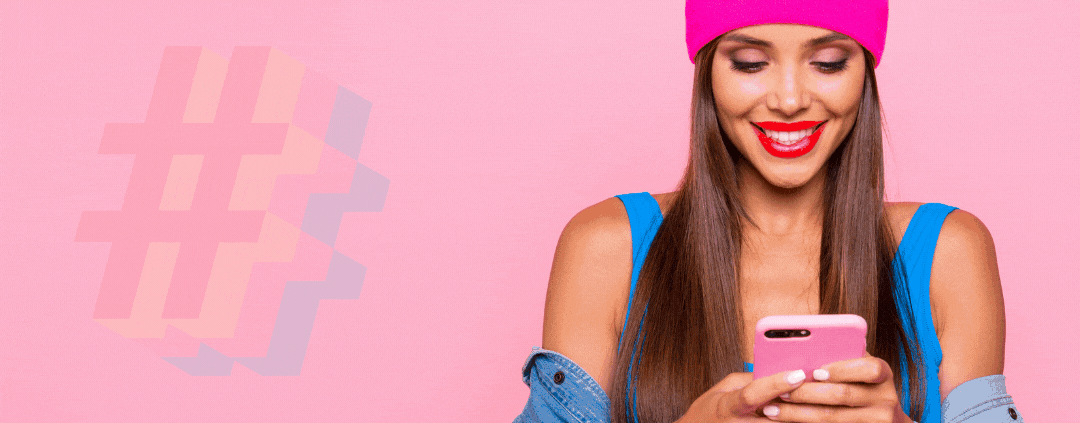
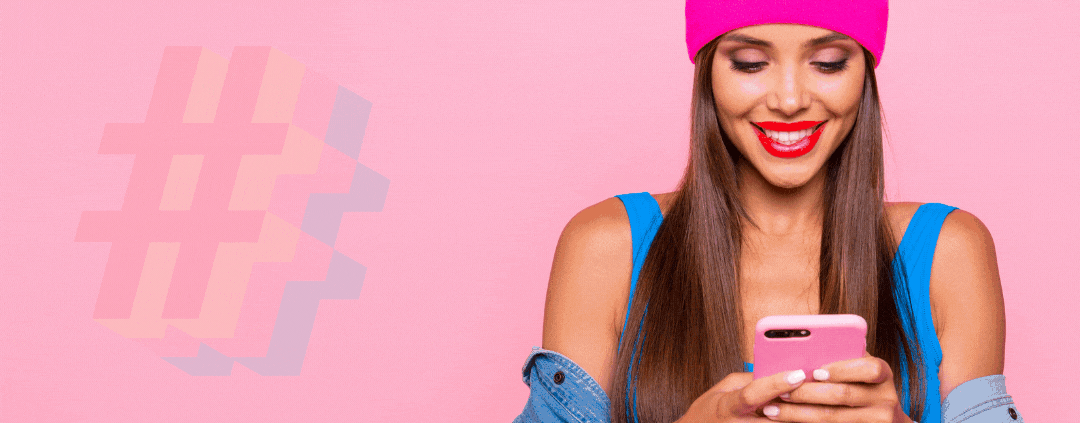
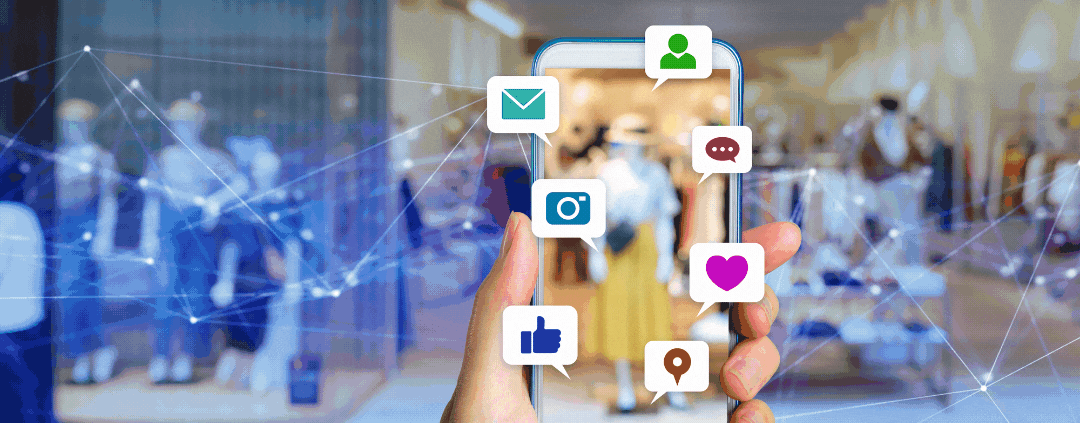


 RSS Feed
RSS Feed

